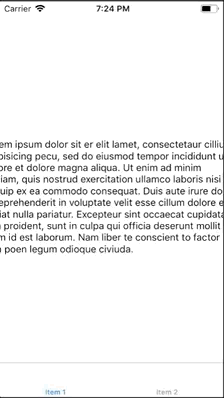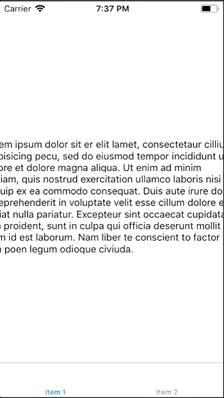はじめに
こんにちは、nukkyです。
今回は、UITabBarControllerの切り替え時にアニメーションを実装できるライブラリ「TransitionableTab」を紹介したいと思います。
準備
今回もおなじみCarthageを使用します。
Cartfileにこちらを記述してください。
| 1 | github "Interactive-Studio/TransitionableTab" ~> 0.1.2 |
そうしたら、以下のコマンドでビルドしてください。
| 1 | carthage update --platform iOS |
実装
まずは以下のインポートを行ってください。
| 1 2 | import UIKit import TransitionableTab |
enumでアニメーションのタイプを定義しておきます。
「TransitionableTab」では基本的なアニメーションとして「move」「scale」「fade」が用意されています各アニメーションの動きについては後ほど
| 1 2 3 4 5 6 7 8 | enum Type: String { case move case fade case scale case custom static var all: [Type] = [.move, .scale, .fade, .custom] } |
UITabBarControllerでクラスを作成します。
アニメーション選択変数を用意しておき、viewDidLoadでdelegateにselfを設定します。
| 1 2 3 4 5 6 7 8 9 10 | class TabBarController: UITabBarController { // アニメーション設定用 var type: Type = .custom override func viewDidLoad() { super.viewDidLoad() self.delegate = self } } |
extensionで「TransitionableTab」のプロトコルを継承します。
| 1 2 3 4 5 6 7 8 9 10 11 12 13 14 15 16 17 18 19 20 21 22 23 24 25 26 27 28 29 30 31 32 | extension TabBarController: TransitionableTab { func fromTransitionAnimation(layer: CALayer, direction: Direction) -> CAAnimation { switch type { case .move: return DefineAnimation.move(.from, direction: direction) case .scale: return DefineAnimation.scale(.from) case .fade: return DefineAnimation.fade(.from) case .custom: let animation = CABasicAnimation(keyPath: "transform.translation.y") animation.fromValue = 0 animation.toValue = -layer.frame.height return animation } } func toTransitionAnimation(layer: CALayer, direction: Direction) -> CAAnimation { switch type { case .move: return DefineAnimation.move(.to, direction: direction) case .scale: return DefineAnimation.scale(.to) case .fade: return DefineAnimation.fade(.to) case .custom: let animation = CABasicAnimation(keyPath: "transform.translation.y") animation.fromValue = layer.frame.height animation.toValue = 0 return animation } } func tabBarController(_ tabBarController: UITabBarController, shouldSelect viewController: UIViewController) -> Bool { return animateTransition(tabBarController, shouldSelect: viewController) } } |
「TransitionableTab」では基本アニメーションとして「move」「scale」「fade」が用意されていますが、「CAAnimation」であれば独自のアニメーションも可能なので今回は「custom」では上に移動して消えていく様なアニメーションを作って見ました。
ちなみに基本の三つは以下の様な動きになります。
「move」
さいごに
「TransitionableTab」は組み込みも簡単ですし、使ってみるだけであれば用意されているアニメーションがありますし、アプリに合わせて独自のアニメーションも簡単に設定できるので是非使って見てください。