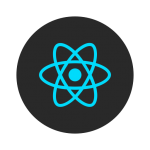はじめに
Google Maps JavaScript APIを利用して、緯度経度の数値から住所を検索する方法を紹介します。
キーを取得する
Google Maps JavaScript APIを利用するにはキーを取得する必要があります。
キーを取得する
下記のページの「キーの取得」ボタンを押して「Create a new project」を選択します。
ポップアップが表示されたらプロジェクト名を入力して「NEXT」をクリックして暫く待つとAPIキーが表示されます。
https://developers.google.com/maps/documentation/javascript/?hl=ja
コード
位置情報から住所を取得するには逆ジオコーディングを利用します。
以下は東京駅の緯度経度情報から住所を取得するコードです。
| 1 2 3 4 5 6 7 8 9 10 11 12 13 14 15 16 17 18 19 20 21 22 23 24 25 26 27 28 29 30 31 32 33 34 | (function(){ var requestAjax = function(endpoint, callback) { var xhr = new XMLHttpRequest(); xhr.onreadystatechange = function(){ if (this.readyState==4 && this.status==200) { callback(this.response); } }; xhr.responseType = 'json'; xhr.open('GET',endpoint,true); xhr.send(); }; // 東京駅の緯度経度 var latitude = '35.6811673'; var longitude = '139.7648629'; var apiKey = 'your-key'; var requestURL = 'https://maps.googleapis.com/maps/api/geocode/json?language=ja&sensor=false'; requestURL += '&latlng=' + latitude + ',' + longitude; requestURL += '&key=' + apiKey; requestAjax(requestURL, function(response){ if (response.error_message) { console.log(response.error_message); } else { var formattedAddress = response.results[0]['formatted_address']; // 住所は「日本、〒100-0005 東京都千代田区丸の内一丁目」の形式 var data = formattedAddress.split(' '); if (data[1]) { // id=addressに住所を設定する document.getElementById('address').innerHTML = data[1]; } } }); })(); |
参考
https://developers.google.com/maps/documentation/geocoding/intro?hl=ja#ReverseGeocoding
https://qiita.com/ikuwow/items/ed5f3c9ee0bd6147b7f3
さいごに
緯度経度情報から住所を検索する方法を紹介しました。